Application Lifecycle Management in SAP Cloud Platform
Geert-Jan Klaps
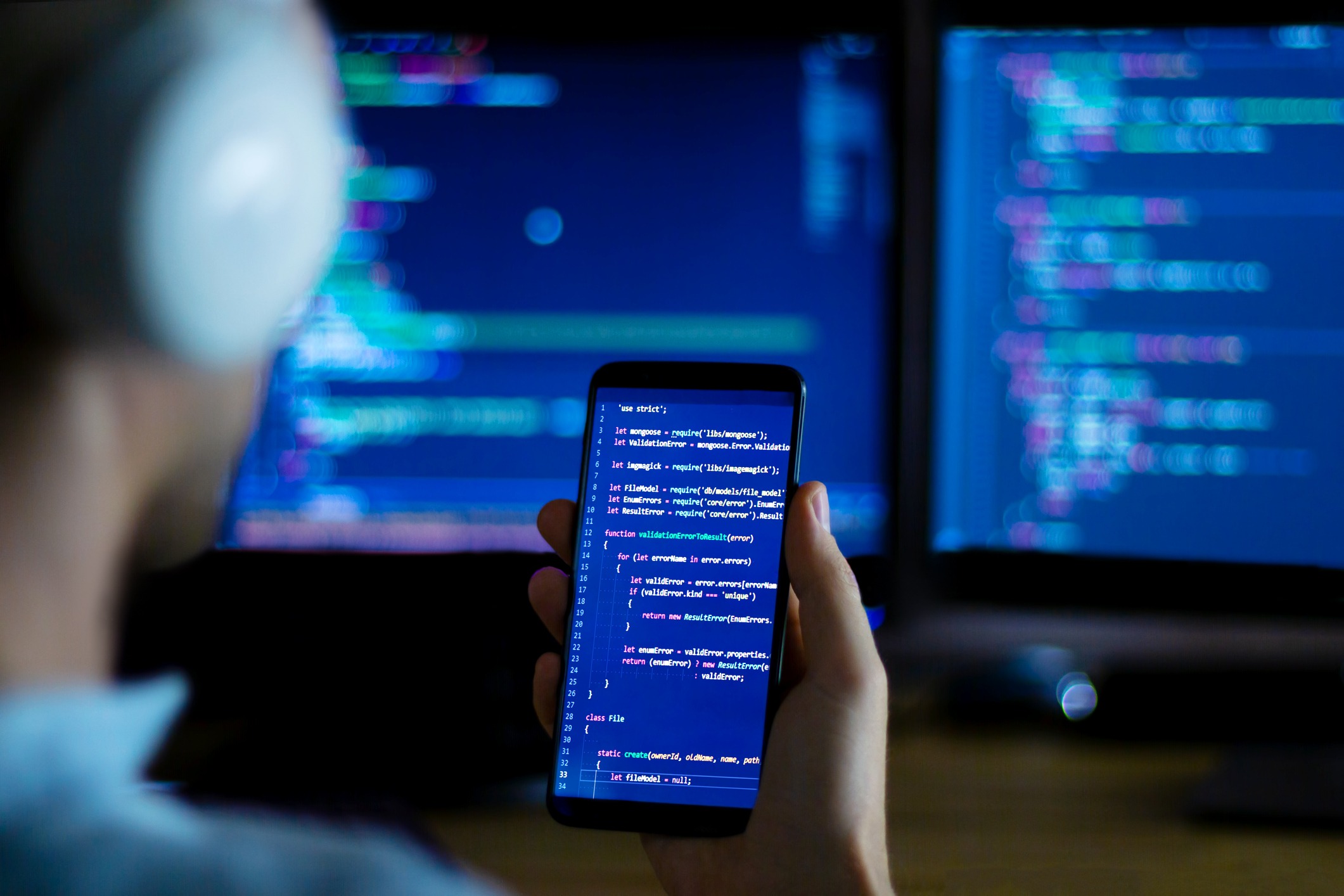
Transitioning from on-premise SAP to SAP Cloud Platform requires understanding the differences in application lifecycle management. This overview aims to simplify the complexities of this transition, namely:
- Source code validation
- Source code management
- Moving developments throughout the system landscape
Source code validation
Source code validation ensures a robust codebase and high-performing applications. To compare on-premise and cloud-based source code validation, we’ll use ABAP and JavaScript.
ABAP can be developed in Eclipse or SAP GUI, while JavaScript can be written in any plain text editor. ABAP developments are automatically checked for syntax errors on the server, but it doesn’t ensure bug-free development. ATC checks can detect bad constructions and performance issues.
However, JavaScript doesn’t undergo automatic validation when deployed, making it susceptible to syntax errors in production. ESLint tools can validate and optimise code and popular IDEs have ESLint integration or plugins, but configuration varies by developer preference.
Centralising code validation like ABAP would be ideal and leads us to our next topic: source code management.
Source code management
In ABAP-based systems, each change to a development object is tracked and a new version is automatically created, allowing easy reversal to a previous version. In contrast, cloud-based development requires a separate source code management system like GIT for version control.
Additionally, GIT can be integrated with a continuous integration (CI) server to create pipelines for automated source code validation (e.g. ESLint), automated integration and unit testing. This centralises our code validation and ensures that all developers follow the same standards and settings.
Worth noting is that SAP provides a set of best practices and ready-to-use pipelines in the form of Project Piper. This can be used as-is or to set up your own custom pipelines. It supports cloud-only, hybrid and on-premise scenarios.
With our centralised source code management system, let’s now explore how to move applications across environments.
Moving developments throughout the system landscape
ABAP systems use the SAP Transport Management System (TMS) to move changes across the system landscape. Changes are recorded, saved and transported from the development system to the destination systems.
However, in cloud-based systems like SAP Cloud Platform, there is no automatic recording of changes that can be moved from one environment to another. Despite this, we have options available for deploying our applications to different environments.
Deploying each application manually in each environment is not recommended due to the potential for human error, as well as developers bypassing the central source code management system and its tests.
Option two is to add Continuous Delivery (CD) steps to your CI server pipeline to create a deployable package of the application after tests have passed. The package can be deployed manually or automatically. However, configuring the system landscape for each repository can be time-consuming.
Another option for SAP Cloud Platform is to use SAP Cloud Platform Transport Management with Continuous Delivery steps in your pipeline. This tool allows you to configure system landscapes in a similar way to on-premise ABAP-based systems. Once a deployable package is created, it will be added to the import queue of SAP Cloud Platform Transport Management, where it can be manually or automatically imported. SAP Cloud Platform Transport Management also supports SAP Cloud Platform Integration.
Wrap-up
A solid application lifecycle management strategy is crucial when developing on the SAP Cloud Platform. It can save time and money in the long run, so it’s important to set up a good strategy early on.
Need help with your application lifecycle management strategy for SAP Cloud Platform? TheValueChain can guide you through every step.